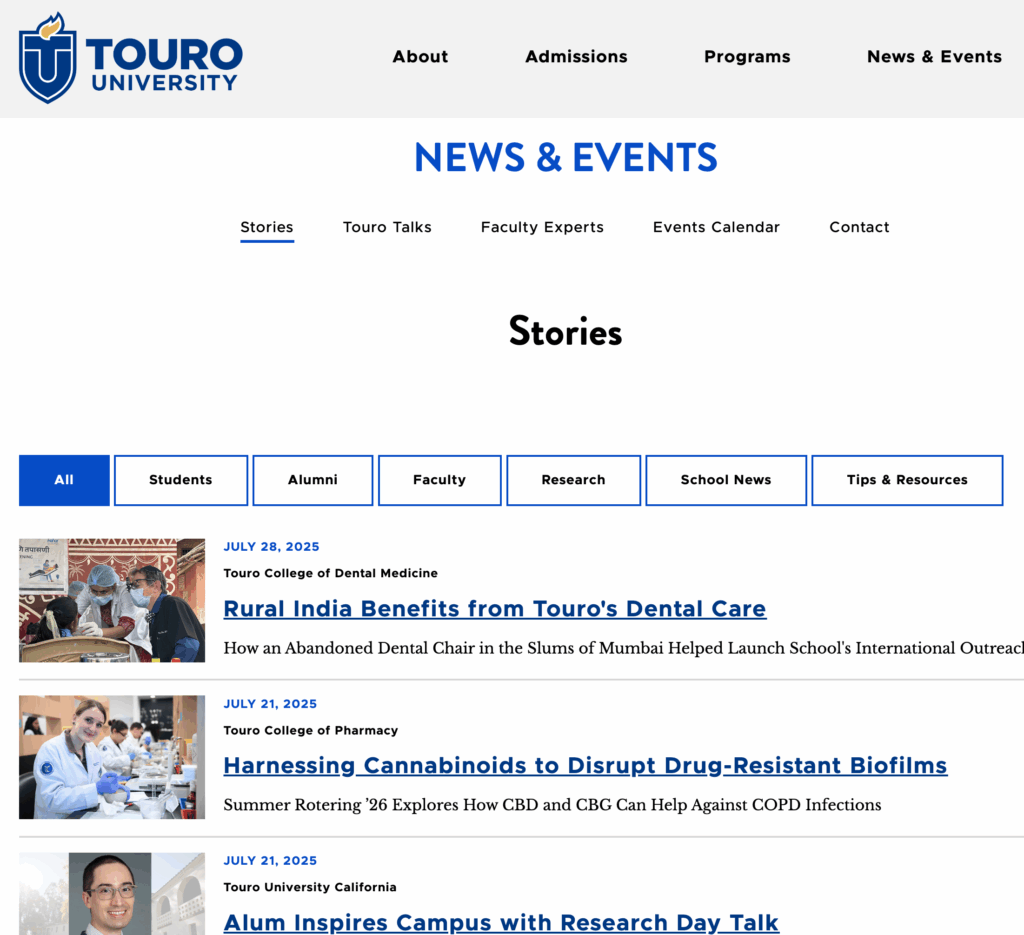Operation Back-to-Basics: The Keys to a High-Performing College Website
You’ve heard it before: A brick-and-mortar entity’s website is its virtual front door. But when it comes to colleges and universities? We’d argue it’s more than that—it’s your campus in digital form.
Think about it. When prospective students, parents, and guidance counselors visit your website, they’re exploring your admissions and financial aid offices, student center, academic halls, dining options, residence halls, and so much more. In addition to facts, they’re trying to get a feel for life at your institution—often before actually visiting in person.
But if that digital campus is hard to navigate, outdated, unattractive, unhelpful, or full of dead ends? They may not only bounce; they may cross you off their list entirely.
Plus, students are talking about your website—publicly. The r/ApplyingToCollege subreddit has actual threads with titles like “Colleges with the Worst Websites.”
Eager to check on yours? Time for Operation Back-to-Basics:
🔹 Fix what’s broken
🔹 Update what’s outdated
🔹 Build what’s missing
Step 1: FIX the Structural Issues Hurting Your Enrollment
If your physical campus had fallen trees, broken signage, and locked doors leading to nowhere, you’d want them fixed ASAP. The same logic applies to your website—except your digital campus is often the first one students visit.
So, your first move here is to conduct a full website audit. When CCA does this for our client partners, here are the types of things we look for:
- SEO issues – Broken links, duplicate or missing metadata, missing H1 tags, and confusing URL structures make it hard for students (and Google) to find key pages. We give our partners a list of exactly which pages need attention and how to fix the various issues.
- Accessibility barriers – If your site isn’t compliant with WCAG and ADA standards, you’re not just creating obstacles for users, you’re opening yourself up to legal risk.
- Slow load times – If your website takes too long to load, students will leave before they even start exploring.
- Error pages – Imagine walking into a campus building only to find the hallways you see in Severance. (Great scene, but also frustrating.) That’s how students feel when they hit 404 errors or dead-end pages.
📉 Why this all matters:
- Bad user experience = lost inquiries and applicants. If students can’t quickly find what they need, they’ll move on. (Same goes for your many other audiences.)
- Organic traffic suffers. SEO issues make it harder for prospective students to discover that your institution conducts, say, international research on marine biology.
- Legal compliance is non-negotiable. Accessibility lawsuits are on the rise, and a non-compliant site is a liability.
Step 2: UPDATE the Key Spaces Where Audiences Make Decisions
Once the structural issues are addressed, it’s time to renovate the areas where your audiences spend the most time. That includes AI!
AI tools like ChatGPT, Perplexity, and Google’s Search Generative Experience are pulling content directly from your webpages to answer user questions. If your program pages lack key information or are obscured by vague language, you risk losing visibility to both humans and machines.
Here’s a quick guide for getting started:
- Admissions & Financial Aid Pages: Are all the deadlines, scholarship opportunities, and cost breakdowns on those pages accurate as of today? (Key tip: Research shows one of the most searched topics on college websites is “payment plans.” Do you call those out?)
- Academic Program Pages: Do they include career outcomes, time to completion, faculty expertise, and unique features of the program?
- Navigation & User Experience: Is your menu as intuitive as a well-marked campus map, or do users get lost?
- Messaging & On-Page SEO: Are your headlines compelling? Are you using the terms prospective students are searching for?
Step 3: BUILD What’s Missing to Improve Engagement
After fixing and updating, ask: What’s missing? A strong website doesn’t just avoid errors—it actively guides students toward enrollment and makes everything easier to find. Here are some missing pieces we see all too often on college and university websites:
🔹 AI-Powered Chatbot
Just like having a helpful campus tour guide, an AI chatbot ensures users always have someone (or something) to answer their questions. Plus, it works around the clock and can reduce staff workload.
We may be biased, but Noodle’s Engage AI chatbot is the best in higher ed. Here’s why:
- It’s rigorously trained to follow your brand’s voice, tone, and guidelines.
- It’s secure—your data is encrypted, retained, and owned by you.
- No more canned questions and scripted responses. It’s ChatGPT, answering with the data we feed it.
🔹 Centralized Content Hub
If you want someone to read about your student and alumni successes, are those stories… in your blog? Your news section? Your alumni page? If you want to offer advice on the application process, where do you put it?
Our advice: Keep it easy! Create a central hub for this type of content. News, events, articles, blog posts, helpful videos—one place, with functional filtering. From there, you can pull what you need onto other relevant pages, but it’s always housed in an obvious place.
Touro University, a partner of ours, does a great job with this.
🔹 Media & Press Section
If your in-house PR team doesn’t already have a dedicated media page on the site, get to it! A place where journalists and influencers can quickly find who to contact and for what. Need a cardiologist for your article? Email Professor Smith. Need some compelling story ideas in general? This is what’s happening on campus—and how you can get the inside scoop.
We love how Smith College has theirs set up.
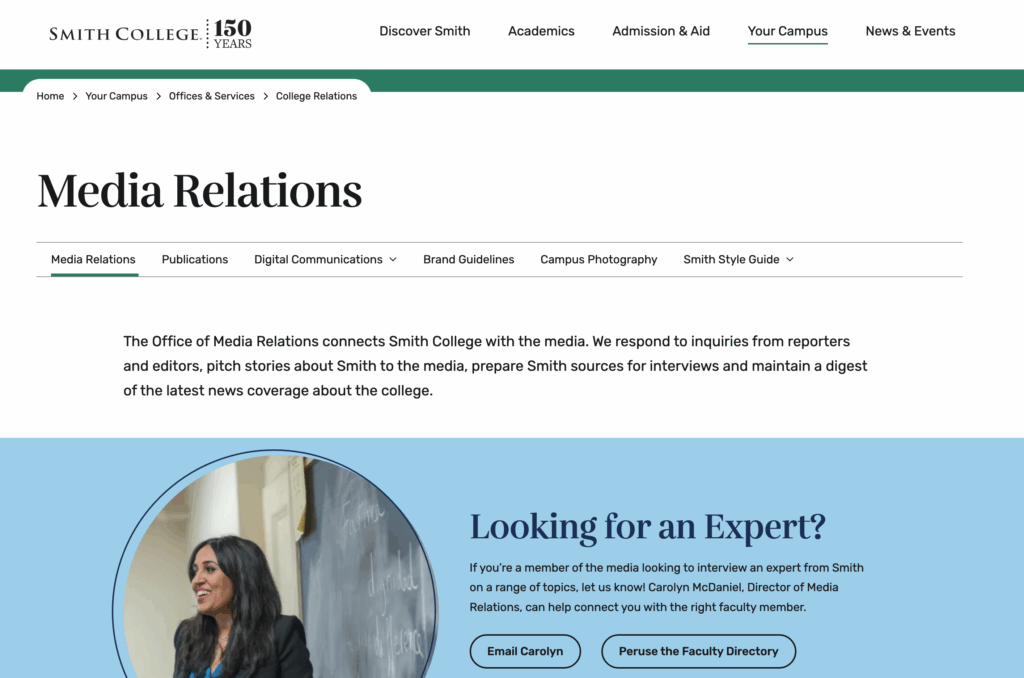
Obviously, This List Isn’t Exhaustive
But it’s a great place to start, and we’re happy to help with any and all of it.
It’s important to keep in mind that your website work is never done. Thanks to ever-changing search algorithms, trends in user expectations, and run-of-the-mill tech problems, there will always be something to fix, update, or build when it comes to your web presence.
Need some help getting started?